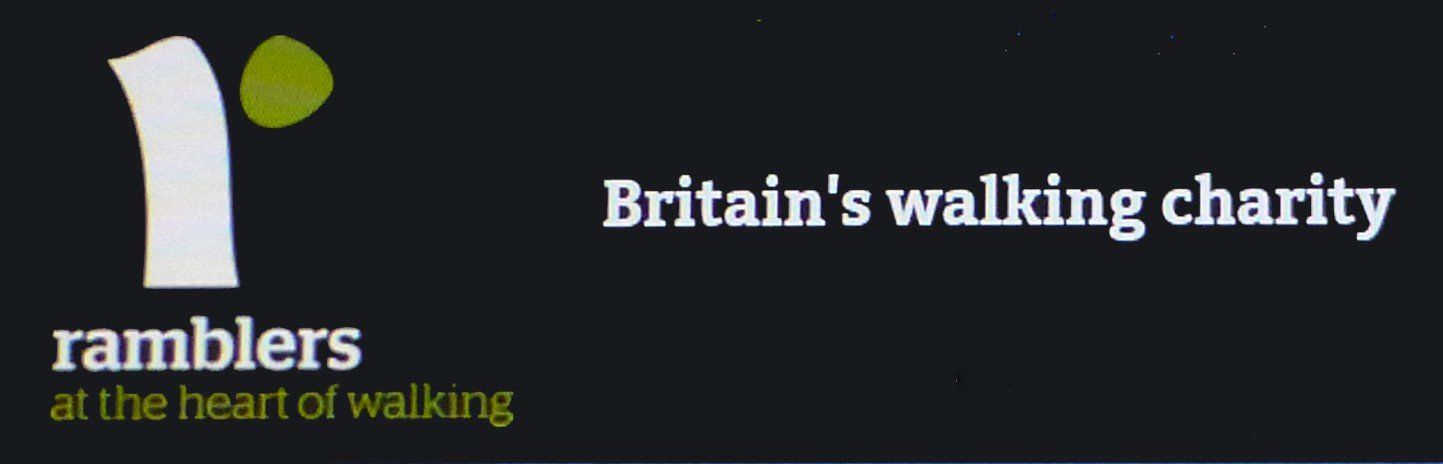

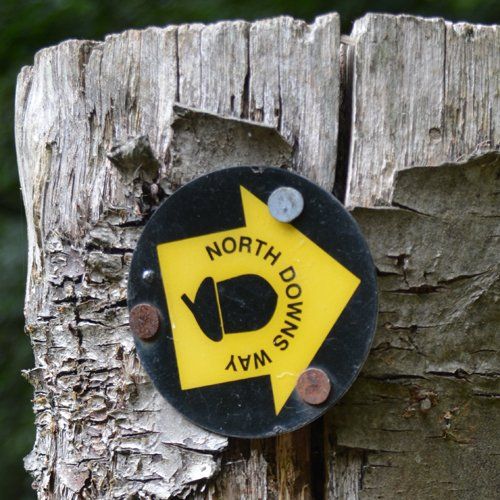
Walk Offer Form
Maidstone Ramblers Leaders Submission
All mandatory fields must be completed to enable the form to be submitted. Any fields not completed will be highlighted with a red border (e.g. If you really don't know the Start Postcode enter XX1 1XX).
Guidance on completing the form:
Distance - Please just put numbers in the Miles and Km fields (e.g. 8, 10.5) the word miles is not necessary. If left blank Km is calculated.
Grid Reference – Please use format of two letters six numbers, AA123456 e.g. TQ931749
Telephone Numbers - Please use format of 5 numbers, space, six numbers, 01234 567890 e.g. 01622 706984
Lunch Stop - Just enter a simple Pub Name and Town/Village, then Food Usually Available choice of:
· “Yes” shows in the programme as: “Lunch Stop at The Bull Linton”
· “At End” or “Drinks Only” shows in programme as “Optional Lunch Stop after walk at The Bull Linton” or “Drinks only at The Bull Linton”
– then, no need to add a further additional notes comment
If more complex than a pub/café name or “choice of 3 pubs/cafes in”; - then chose Food Usually Available “No” and include your information in Additional Notes.
Walk Offer
Thank you for submitting a walk.
The Walk Co-ordinator will contact you when the walk is scheduled.
Sorry, there was an error sending your message.
Please try again later.
Any details provided in the "for Publication" fields, your name, telephone numbers and email address, once part of the Walk Programme will be in the public domain. Please be aware there is no way to control their wider dissemination in the press or on the internet. If you prefer, write Group instead of any detail that you do not wish to be published. By submitting this form your are agreeing to your personal details in the last four fields being published.
------------------------------------------------------------------------------------------------------------------------------------------------
Clear the Form to Use Again (only after using "Submit Form" to save the current form contents)